People who are forced to type on a computer keyboard for many hours know firsthand what red eyes and back pain are.
The good news is that if you follow the tips below, you can easily avoid negative consequences.
1. If you work with your laptop for more than two hours, use a special stand for it.
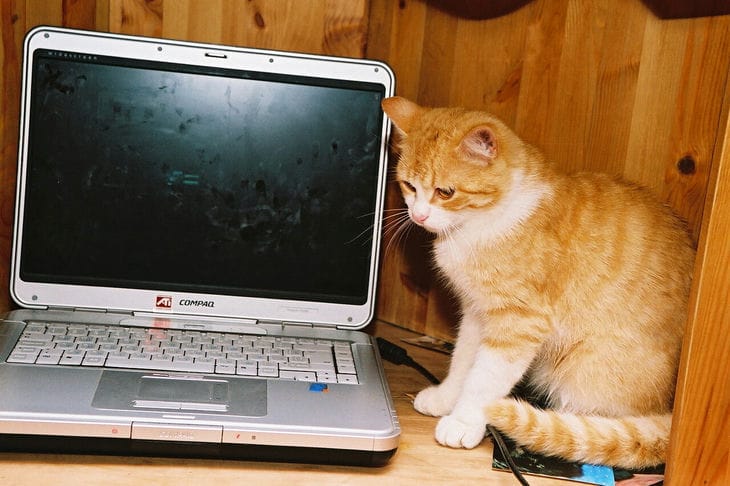
2. Make sure the monitor is in the correct position – at arm's length (about 50 cm) from your eyes.
3. Adjust the height of the monitor so that its top is at eye level.
4. Eliminate glare on your monitor caused by light from windows or other light sources.
5. If lighting permits, tilt the monitor back 10-20 degrees for more comfortable viewing.
6. Make sure that the height of your keyboard matches the height of your elbows. If the keyboard is tilted, judge by its center).
7. For a more comfortable typing experience, tilt the keyboard back 10 degrees.
8. Get an adjustable chair or stool.
9. Take breaks from work to rest your eyes by focusing on distant objects from time to time.
10. Stand up periodically to stretch and loosen up the muscles in your back and arms.
Earlier we talked about what foods you should definitely eat in the spring.
