Well, who among us can boast that we have never damaged equipment? Maybe only a few lucky ones.
Dropping a phone or spilling liquid on a laptop is not a difficult task. And if in the first case a protective screen can save you, then in the second case the right set of actions will help save your friend.
1. Turn off the power and remove the battery. This must be done to avoid a short circuit. The fastest way to turn off is to hold down the power button. Also, turn off all devices that were connected to the laptop.
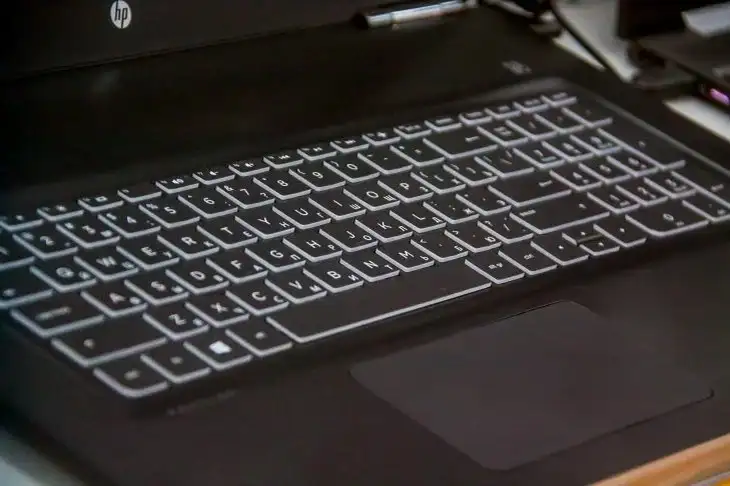
2. To remove water droplets, turn the laptop upside down and shake it thoroughly.
3. Leave the laptop upside down and dry for at least 24 hours in a ventilated room. You can make a simple design: put a fan on the floor, cover it with a cardboard box, make holes on the side and top for ventilation. Then put a towel on top and leave the laptop to dry with the keyboard down. Let the fan work for a couple of days to make sure everything is dry.
4. If you are on first-name terms with technology, you can try to disassemble the laptop yourself, wipe and dry all its parts separately. In order not to mix anything up, find the service manual for your particular model on the Internet.
5. If it was not water that got into the laptop, but tea, coffee or soda, you will still have to disassemble and clean the computer. Otherwise, the keys will stick, and the insides may oxidize. This is chemistry and you can’t argue with it.
6. Soak some wipes in alcohol and wipe all parts where liquid has come into contact.
7. Dry with a hair dryer on cool air setting.
8. If you managed to turn on the laptop, it is better to copy all data from it to other media. Damage may not appear immediately, but after several days or even weeks.
Well, and the ninth piece of advice: still treat the equipment carefully, then you will have to worry less.
